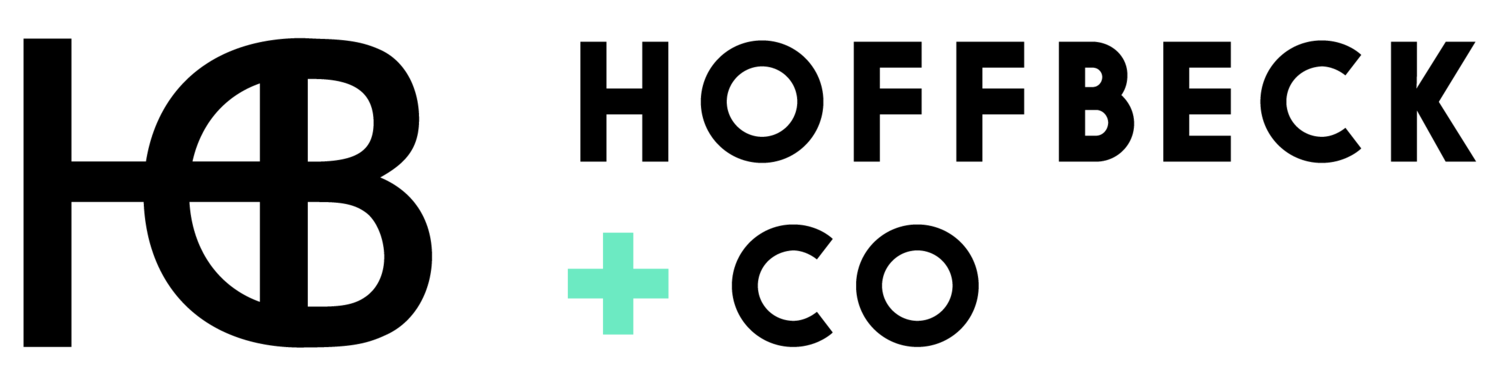10 Words Used in Graphic Design Lingo You Should Know
As you dive into a branding project for your business, you might come across some jargon or phrases that are used commonly in the world of marketing and design. While we are always happy to clarify any unfamiliar lingo for our clients, we thought it’d be helpful to cover some common terms that are bound to come up.
In this post, we define 10 terms to help facilitate a great discussion as we dive into the development of your logo, brand style guide and other brand collateral.
1. Target Audience
During the beginning phases of a project, we’ll want to characterize your target audience to help us make decisions about the look and feel of your brand. Your target audience is the specific group of people most likely to want your product or service. Typically, they’re defined by categories such as age, gender, location and interests. We also might want to consider their income, education, family styles, life stage or job title, depending on what you’re selling. The goal is to narrow in on who we want to reach to “speak their language,” both in the visuals and messaging we create.
2. Mood Board
Before diving into the actual design, we like to create a mood board to get us all on the same page. This is a collection of images, fonts, patterns, textures, colors and other graphic elements that portray the look and feel of your brand. The intention is to look at the brand from a bird’s eye view, setting the tone and capturing the themes and overall ambiance that the project aims to convey. It acts as a valuable reference to build a discussion around at the beginning of the creative process and—once refined—to guide us in applying the look and feel to your new branding and other collateral.
3. Brand Style Guide
Every organization needs a brand style guide to sustain a successful brand. It’s important enough that we wrote an entire blog about it — What is a Brand Style Guide and Why You Need One! This set of rules and standards helps ensure the consistent use of your brand elements. It can vary in length and content, but at a minimum, should present and define logo usage, typography (or fonts) and colors. Check out our previous post to see an example and learn more about what other elements you might want to include.
4. Wordmark
When working on a logo project or discussing a logo in detail, there are a couple of specific words we might use. A wordmark, also known as a logotype or a text logo, is a type of logo that uses only text, relying exclusively on typography to represent the brand. It could be created with a custom font or utilize a standard typeface that is altered in some way. Even if no individual letterforms are altered, designers put care into choosing a font that represents the personality of the brand and will carefully consider spacing, sizing, etc. Some well-known examples of wordmarks include Coca-Cola, IBM, Google, and FedEx.
5. Insignia
Another word used in discussing logos is insignia – the symbol or icon part of a logo. An insignia will often be paired with text above, below or next to it. The brand guidelines should specify any approved variations for how the two can be displayed— or “locked up”— together. You might see an insignia stand alone to represent the brand; however, this usually only works after it has become well-established with the text. Some examples of well-known insignias include the Apple logo, the Nike swoosh, and the Mercedes-Benz emblem.
6. Submarks (Logo)
An organization’s brand guidelines may also include logo submarks, also known as sub-logos, secondary logos or alt (alternate) logos. These are simplified or alternative variations of a primary logo that maintain brand consistency while offering versatility in different contexts. Establishing a submark (or submarks) up front provides a solution for instances when the primary logo is too complex, small or impractical to use in certain situations. For example, if the overall shape of a logo is strongly horizontal, it might be necessary to have a submark that is more square and will be legible as a small, circular social profile image. If a logo contains a complex insignia, a simplified submark might be needed for embroidered promo products or usage at smaller sizes. It’s important that only established submarks are used in branded collateral to maintain visual brand consistency.
7. Vector
We deliver final logos in a variety of file types, including a vector version. This type of image file uses mathematical equations rather than a grid of pixels, allowing it to scale to any size without losing quality. Files that end in .ai, .eps, or .svg are all vector images but require certain programs (like Adobe Illustrator, CorelDRAW, or Inkscape) to view. Vector files are typically composed of simple shapes, lines, and curves, so they don’t work for realistic photos. If an image is made out of pixels (raster), it can’t be made into a true vector image without recreating it. An example of when you need to use a vector logo file is when printing banners or large-scale graphics.
8. Negative Space / Clear Space
Your logo (and most design elements) needs “breathing room” around it for it to stand out from other elements on the page. This unoccupied area around design elements serves to enhance readability, maintain balance, protect brand identity, and ensure the functionality and quality of the brand. Often called “white space” or “negative space” when discussing generally, “clear space” is used in brand guidelines when defining the minimum area that should always be left around the logo. In digital applications, this empty space is especially important for the functionality of interactive elements like buttons and links. When printing a design, negative space can help account for potential shifts in printing or cutting.
9. Graphic Icons
Also referred to as “iconography,” these are visual symbols or representations that rely on symbolism to convey specific information or concepts quickly and easily. One of the most common examples is the use of a magnifying glass to label a website’s search bar. While the complexity and implementation of graphic icons vary widely, it’s beneficial to narrow in on a consistent style and colors for your company’s icons to establish brand recognition and keep everything cohesive.
10. Stock
When discussing photography, icons, textures, music, videos, illustrations, or other components of a design, “stock” refers to pre-existing elements that are made available for licensing and use. These elements are typically created by professional photographers, illustrators, videographers or musicians and stored in online libraries. Some popular website libraries include iStockphoto, Shutterstock and Soundstripe. Purchasing from one of these libraries is typically much more cost-effective than commissioning a custom version. It is important, however, to understand and follow the regulations around licensing.
Royalty-free: allow users to pay a one-time fee for the image and use it for various purposes without recurring fees
Rights-managed: elements have specific usage restrictions and may require additional payments for certain uses
Some licenses require attribution.
This is not an all-inclusive list, and inevitably, other design terms might come up as we move through the design process. Please don’t hesitate to ask if you don’t understand something! We’ve been trained in these concepts through our years of experience and education, so we don’t expect you to know it all. 😅 If you don’t know what something means, just let us know, and we’ll be happy to provide more insight or context. If there’s a word or phrase in the graphic or website design realm that you’re wondering about, shoot us an email, and we’ll happily add it to this list!
Cheers,
ALYSSA
GRAPHIC DESIGNER
P.S.
Subscribe to get our weekly blog with marketing, business, and finance tips dropped straight into your inbox.